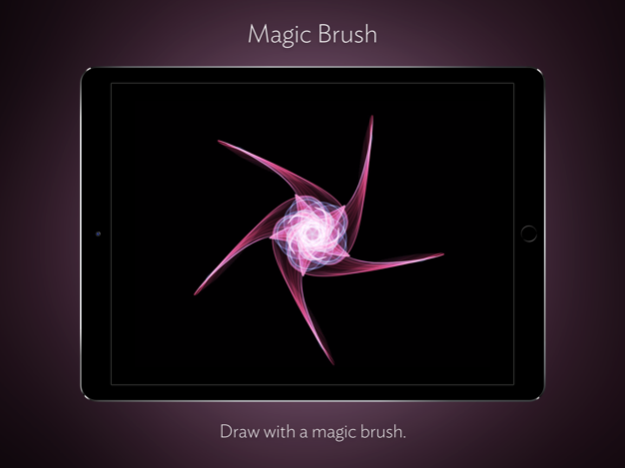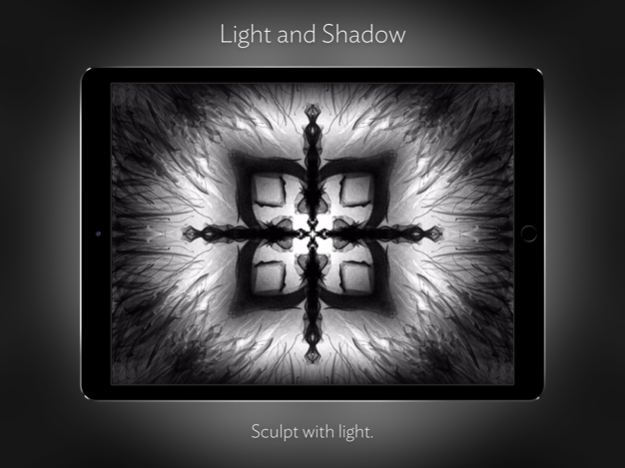Silk 2 – Generative Art 2.0.23
Paid Version
Publisher Description
Draw beautiful flowing art with Silk. With Silk's award-winning magic brush, anyone can be an artist. Featured by Apple as one of their favorite apps.
Relax, express yourself, and create mandalas and wallpapers. With the swish of a finger, Silk strands mingle and fuse, weaving together into wonderful works of art.
Silk supports all iPhones and iPads, is enhanced for 3D touch, and specifically designed for the Apple Pencil. Buy once, run everywhere!
"I can't believe even someone like me can create something cool looking in this thing. That's amazing!" ~ nickknw
"Awesome! All I can think is woahdude." ~ MayhemMark
- The official app of the award-winning website weavesilk.com, with millions of users
- High-resolution export for poster prints or wallpapers
- Eraser, a rainbow color, many new color palettes
- Optimized for larger iPhones, iPad, and iPad Pro
- Support for the Apple Pencil and 3D touch
- Great for artists and non-artists alike
- Cross-platform: play on your iPhone/iPod touch, iPad, and iPad Pro
- Original music and sound created for Silk
- Create gorgeous wallpapers with the swish of a finger.
The creature sketch in the iPhone screenshots was drawn by Oliver Wetter (www.fantasio.info) and the silk eye was drawn by Daniel Coonfield.
Dec 13, 2022
Version 2.0.23
The previous release fixed a bug with regular export in the share dialog that resulted in images not being able to be saved; this update fixes a similar issue with HD export.
About Silk 2 – Generative Art
Silk 2 – Generative Art is a paid app for iOS published in the Recreation list of apps, part of Home & Hobby.
The company that develops Silk 2 – Generative Art is Yuri Vishnevsky. The latest version released by its developer is 2.0.23. This app was rated by 5 users of our site and has an average rating of 3.9.
To install Silk 2 – Generative Art on your iOS device, just click the green Continue To App button above to start the installation process. The app is listed on our website since 2022-12-13 and was downloaded 2,383 times. We have already checked if the download link is safe, however for your own protection we recommend that you scan the downloaded app with your antivirus. Your antivirus may detect the Silk 2 – Generative Art as malware if the download link is broken.
How to install Silk 2 – Generative Art on your iOS device:
- Click on the Continue To App button on our website. This will redirect you to the App Store.
- Once the Silk 2 – Generative Art is shown in the iTunes listing of your iOS device, you can start its download and installation. Tap on the GET button to the right of the app to start downloading it.
- If you are not logged-in the iOS appstore app, you'll be prompted for your your Apple ID and/or password.
- After Silk 2 – Generative Art is downloaded, you'll see an INSTALL button to the right. Tap on it to start the actual installation of the iOS app.
- Once installation is finished you can tap on the OPEN button to start it. Its icon will also be added to your device home screen.